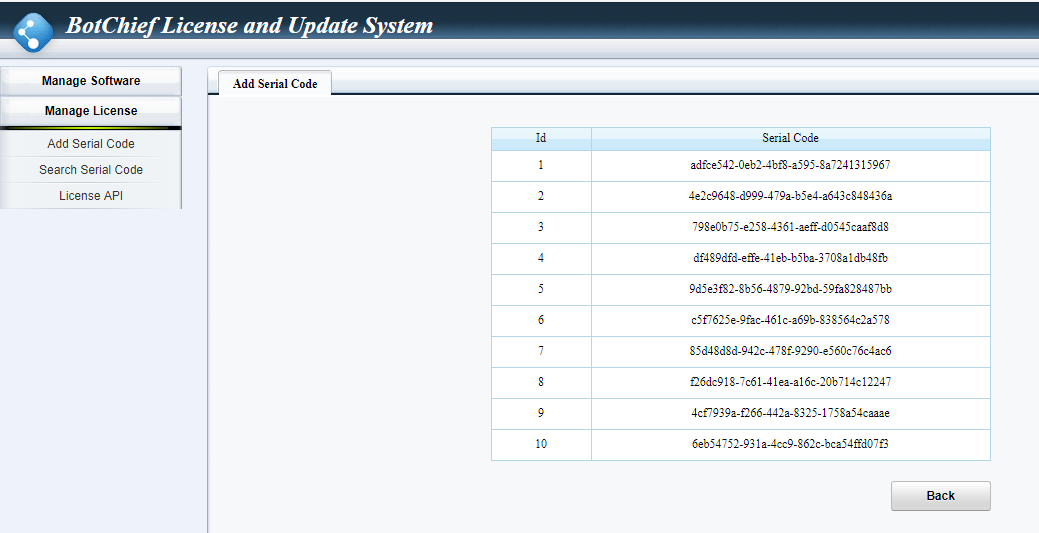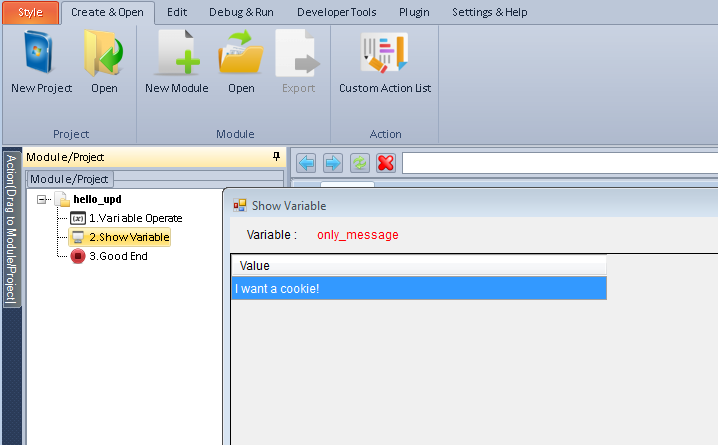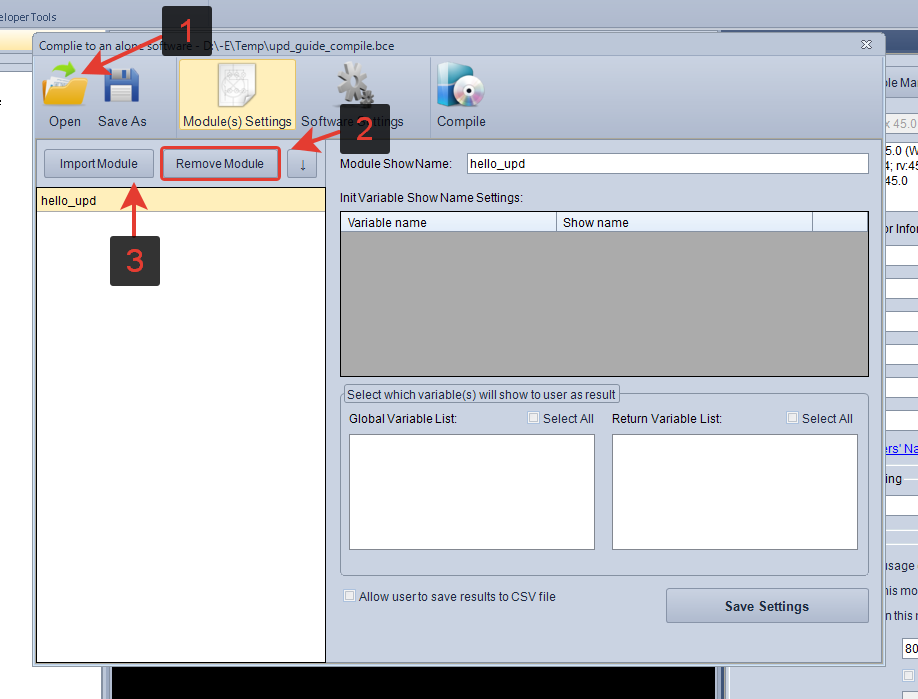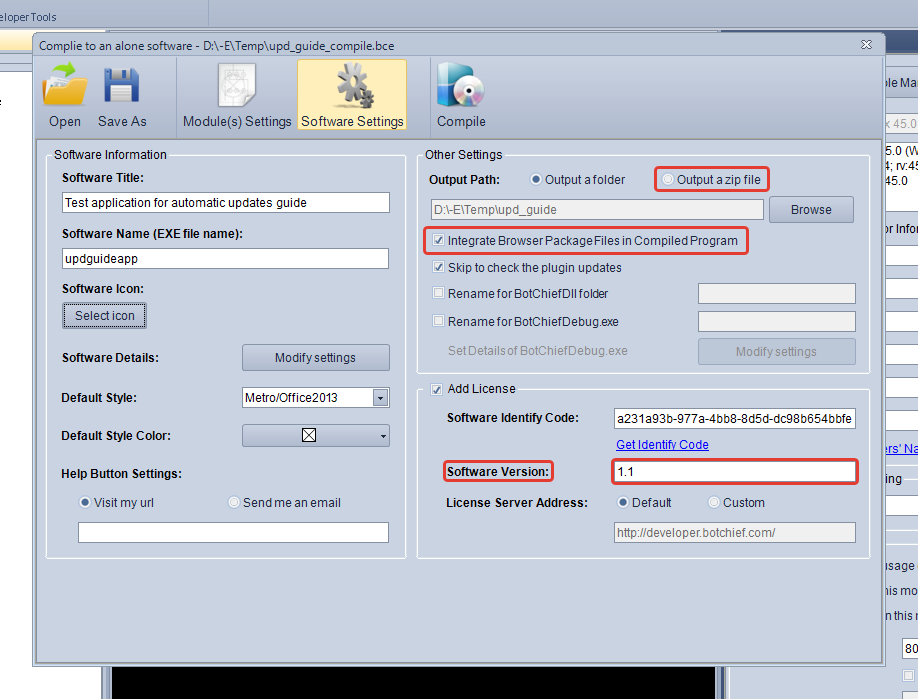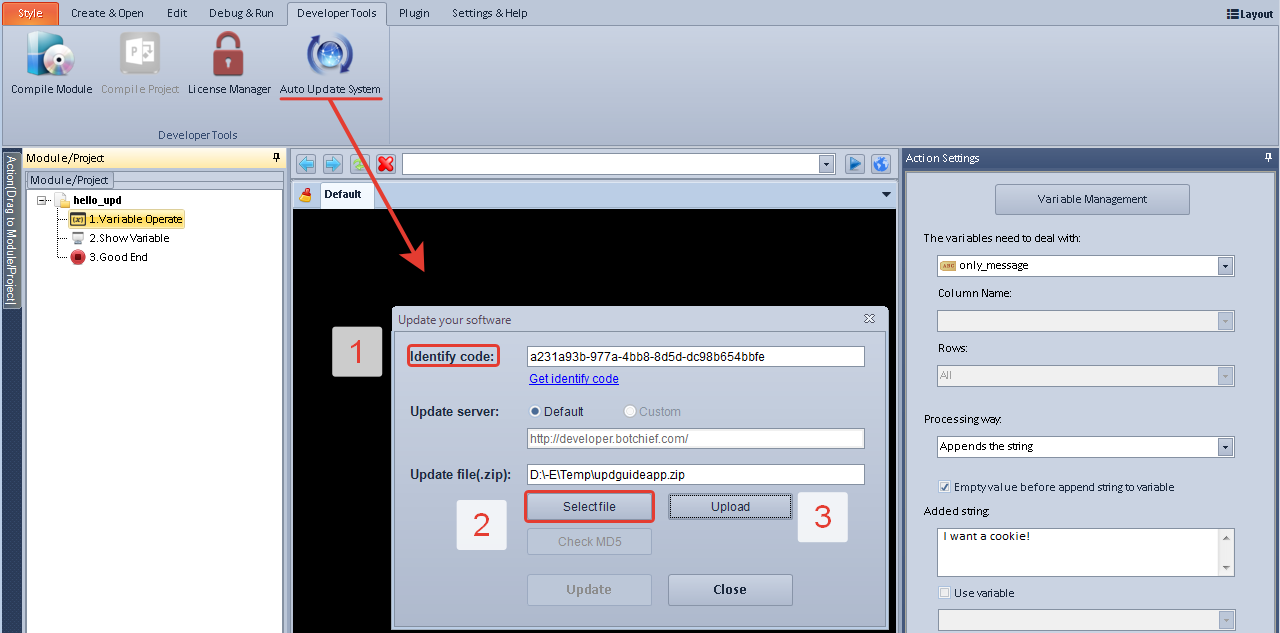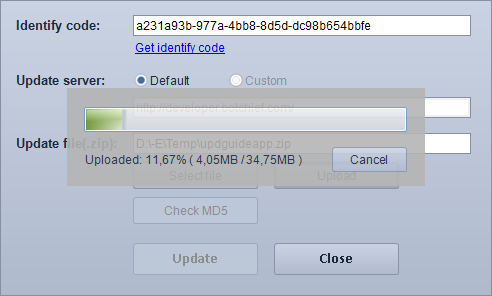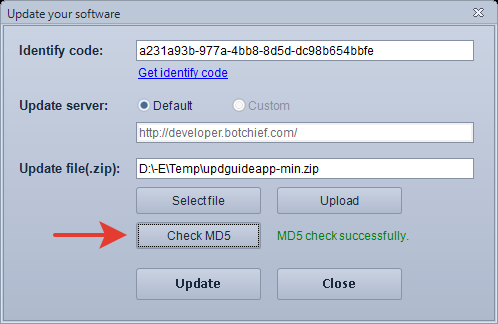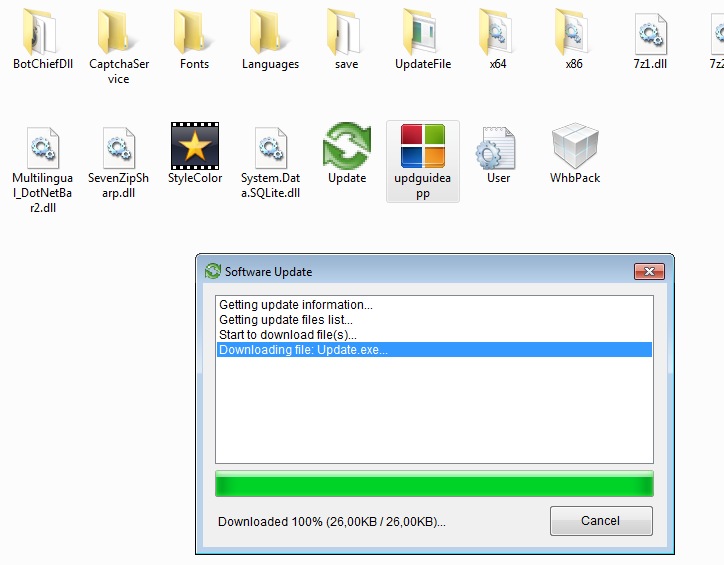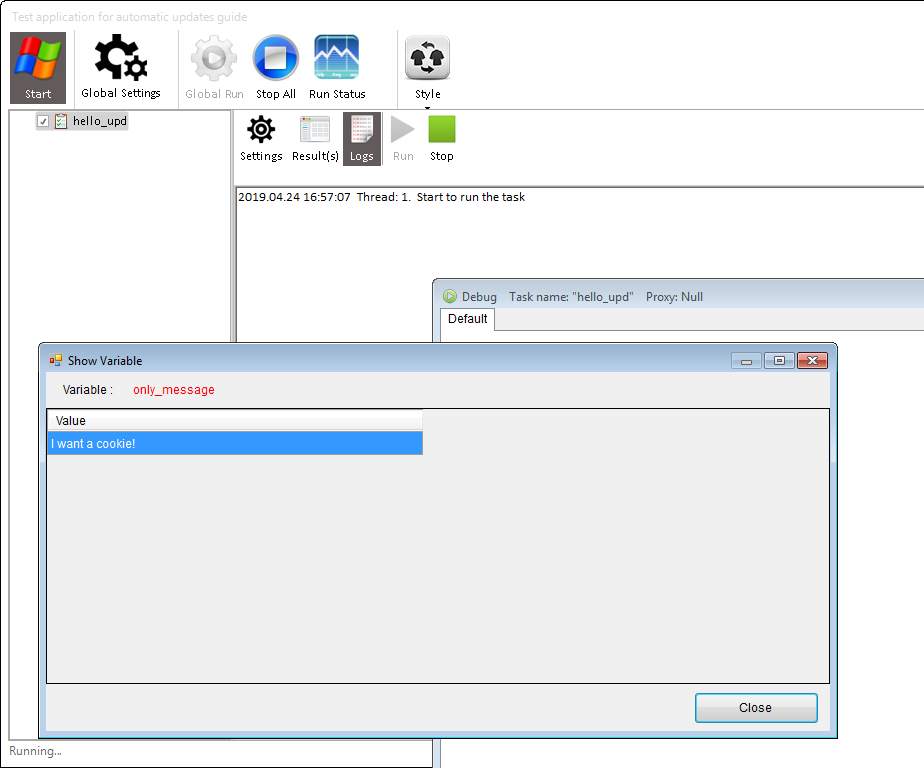If you have a developer version of BotChief Editor, you have access to the License and Update system.
1. I wrote a small module that displays a message "Hello!".
2. Select Developer Tools - Compile Module.
3. Import the required module.
4. Go to the Software Settings section and specify the compile parameters. To connect the licensed system, check the box Add License. Now we need to get Software Identify Code. Where to get it?
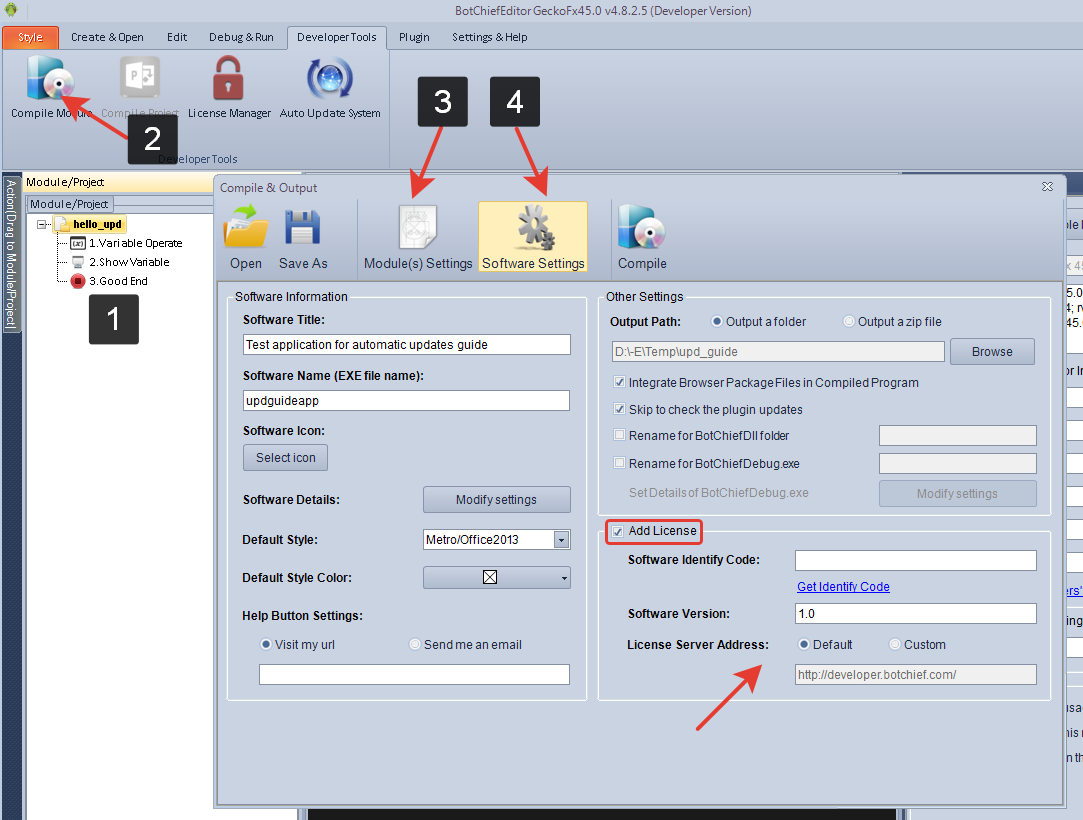
Go to the developer.botchief.com site and log in to the control panel. In the navigation pane, click on Add software and enter a software name.
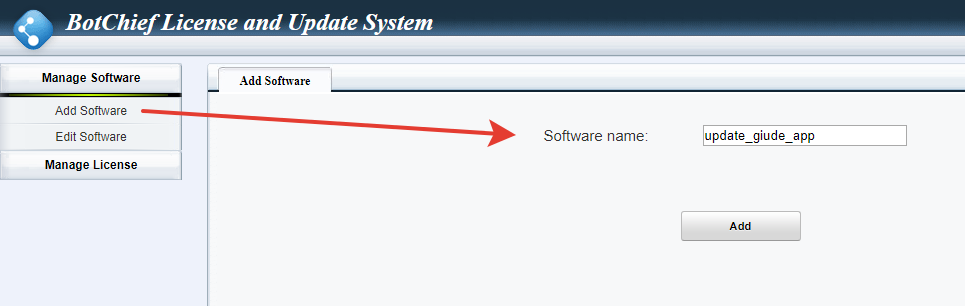
Done! Now you can get the required ID. Specify it in the Compile & Output window and compile your module.
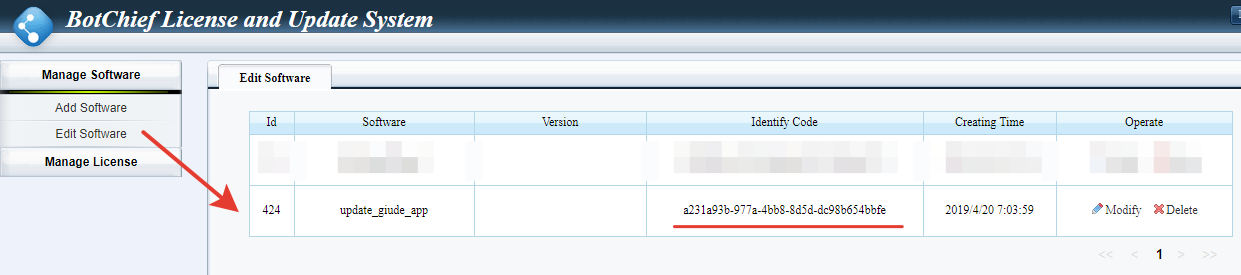
Now when starting such a compiled module, an authorization window will appear.
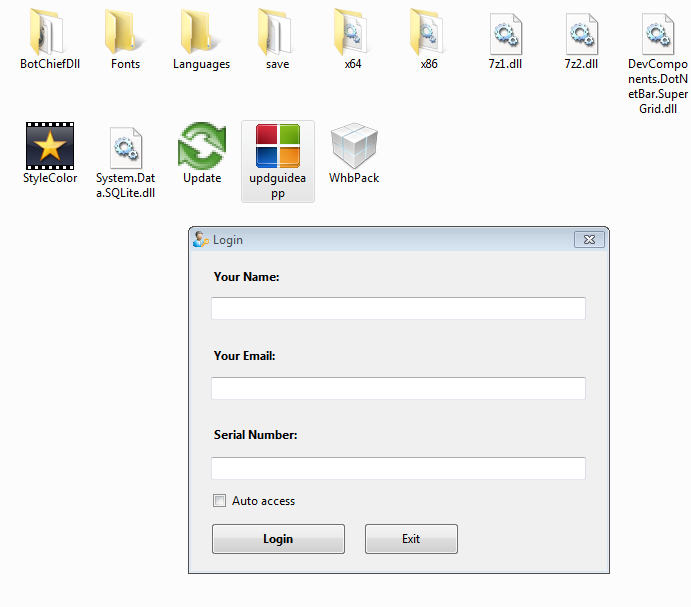
Now you can add license keys.
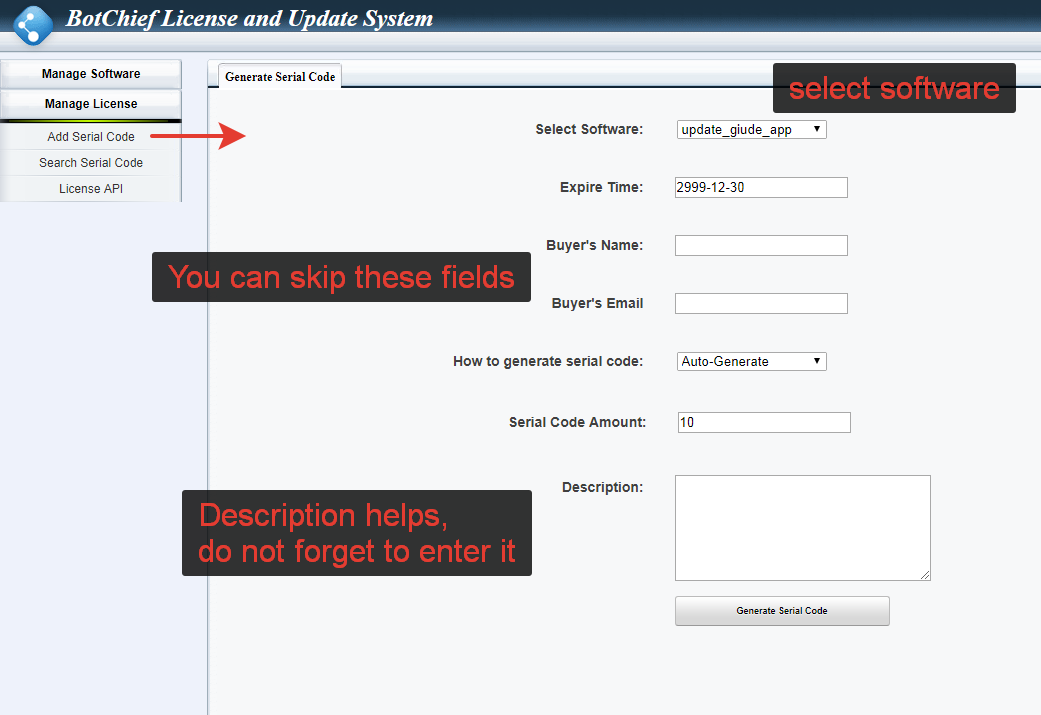 Congratulations!
Congratulations!